Traffic. That’s the name of the game. If you have traffic, you’ll be able to turn that into a strong, loyal audience, and then finally, you’ll be able to make money off them.
Getting that traffic, though, is difficult. I’d be remiss to say that getting people to come to your blog, participate, and hopefully result in profit is an easy task. It’s anything but easy. Tiring, stressful, and often demoralizing.
Now that I’ve gotten the gruesome out of the way, let me lay out a tactic that should help you to increase your rankings in Google, increase your click through rates (CTRs), and have the right people coming to your site that will increase your profitability. Is it the end all be all to getting audience? There isn’t one-way to do that. But if it can help increase your organic traffic by over 30%, perhaps it’s well worth your time.
The tactic that I am referring to is the implementation of the “Rel=author” tag on your site. For those that haven’t seen, this enables a small face of the author to appear to the left of the result. Since most of the results don’t have this, it draws the searcher’s eye to it. While it’s not the only variable that entices a click—your title tag and meta-description are definitely big parts here—it will help significantly.

Just one last thing before I explain the details. There are actually two variables. The “rel=author” and the “rel=me” tags. The basic structure works as follows: you set up a Google+ account, add the site that you are a contributor to, and then link to your Google+ account on your site. That makes the connection. But you can also link to other pages with the “rel=me” tag that tells Google those other links are also part of your network.
In other words … you should link to your Twitter account using “rel=me.” That’ll tell Google which Twitter account is YOUR Twitter account.
So the question is: how do we set it up on our own sites? I’m glad you asked.
Step 1: Google+
 If you thought you were going to get away from Google+, you were mistaken. Google’s social networking site is alive, kicking, and ready to try and dominate. Google will do whatever it can to make their social network work. So play along.
If you thought you were going to get away from Google+, you were mistaken. Google’s social networking site is alive, kicking, and ready to try and dominate. Google will do whatever it can to make their social network work. So play along.
If you haven’t already created an account, create one. But assuming you have, head on over. When Google+ loads, it always displays your posts to constantly remind you that you should participate. Click “About” in the navigation. Scroll down until you get to “Links.” This includes links to anything of yours off site: your other social accounts, your blog, and any sites that you contribute to.
Punch in the URLs that you write for and voila, you are done with this step. This is Google’s way of having a control variable when setting up the authorship tag. It’s also how Google pulls data so that it will include your name, your picture, and the number of people in your circles.


Step 2: Your Site
Now you need to put the code on your site so Google knows to search for your Google+ account. That sentence is a bit tricky to understand, but it works like this. The Googlebot lands on your page and starts to read your site’s information. It stops at “rel=author” and sees either a link to your Google+ or the profile number. It holds this information and then continues reading the rest of the page. I would need 20,000 words (or more) to explain the details of everything that helps your site rank.
I digress …
You’ll need to put the following into the header:
Just copy/paste from your Google+ and subtract the /posts/ Google always adds.
But since most of you are likely building your blog on WordPress—I really hope all of you—then there is a far simpler way to do it.
Some WordPress frameworks, such as Genesis, come with the functionality for Authorship already built in. Therefore, all you need to do is go to your profile page in the backend of WP, locate the Google+ section, and paste the Google+ URL.
Then you’re done.
But if you’re not using a framework, all you’ll need is one of the two big SEO plugins available today: All in One SEO Pack or Yoast SEO. My favorite is Yoast, but either one will result in the same outcome.

Just like with the framework, both of these plugins take the data from your WordPress profile. A new field will show up in your profile, paste your URL, and then it’s connected. To ensure this is happening, go to publish a new article and it’ll include a drop down of Author metadata.
Step 3: Test
Just because you’ve added the code doesn’t mean it’s going to work. Fortunately, Google has provided us with a simple tool called the “Structured Data Testing Tool” to guarantee that your implementation has worked. Copy and paste one of your articles into the tool and if it’s working, it’ll say: “Your authorship setup is finished. Congratulations! However, please note that Google will only show your author portrait in search results when we think it will be useful to the user.”
If it doesn’t confirm that it’s working, you’ll need to go back and make sure you added the correct URL to your profile or in the SEO plugins or you’ll need to confirm that you connected the correct site to your Google+ contributor section. If both are working, your test should come up positively.

But I’m Just a Writer
So let’s say you’re the minority visitor to this site and you’re not interested in running a blog, but rather, you just want to write on other blogs as a freelance writer. It’s a great career and you can make plenty of money.
There is a theory in the SEO community that Google will start to gauge your authority based on the types of articles you write, where you publish them, and other unknown variables. In other words, if you write about finance on a diverse number of sites, Google might see you as an authority in finance.
As a freelance writer, this is very valuable for you. You are, effectively, bringing your authority to other sites. Should you get a job writing an occasional column for another site, that site benefits from your authority as well; therefore, you are in a position to negotiate. If you run a site about SEO, would you pay more from a beginner or an expert? If you have a ton of authority in Google’s eyes, other sites are going to pay you more money. Period.
None of this has really been proven yet, but ask yourself: if you could prepare for the future of SEO before it happens, would you do it? If the answer is no, you’re likely in the wrong business. There is no harm preparing and even if it never comes to that, you’re still going to have the picture in the SERPs which will, inevitably, increase the CTR.
You should know that Google is constantly in change about what pages they show the data on. About a month ago, there was a report that the image snippet had stopped showing on real estate sites. Does this mean that Google is against commercial and they view real estate as commercial? Who knows? But what we do know is Google always changes.
Increase your click through rates, get more traffic, and plan for the future is what you’re doing when you implement the authorship tag.
If you have trouble setting up your Authorship, please post in the comments. I’ll try and help you out and help figure it out. But if you’re using WordPress, you’re likely going to have it done in about two minutes. It really is that simple.





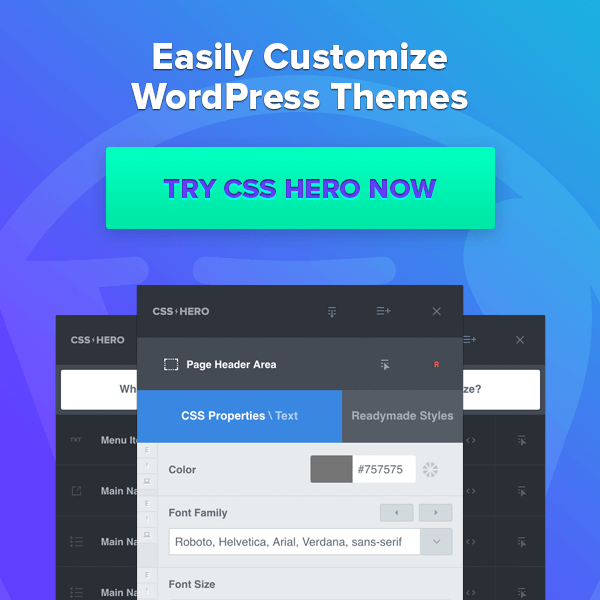



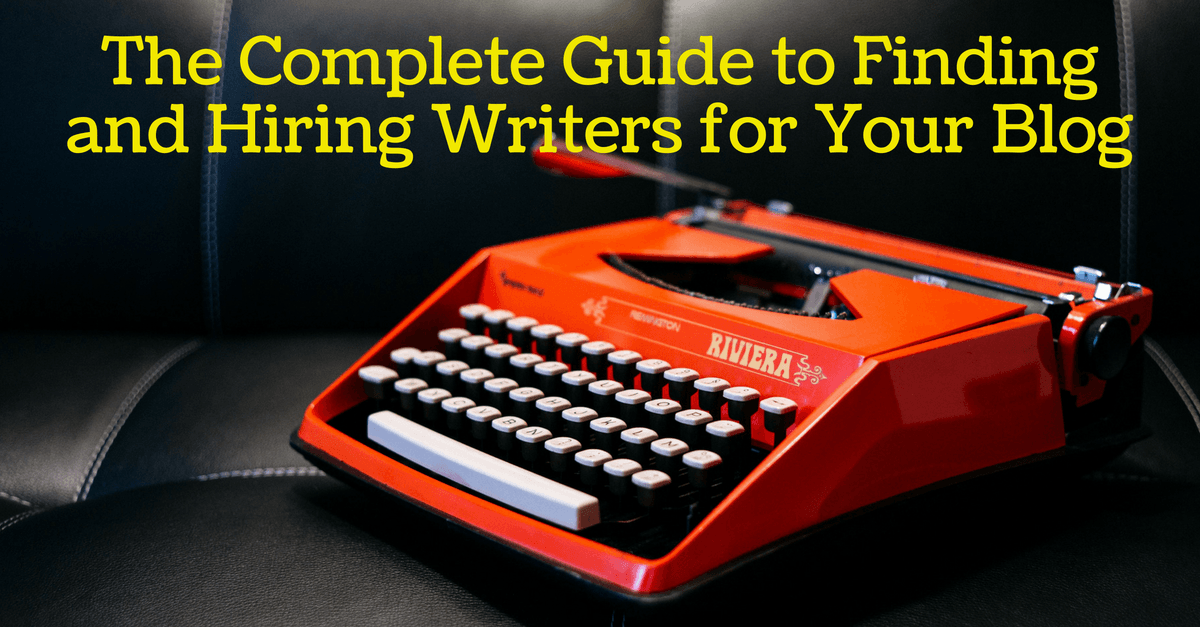
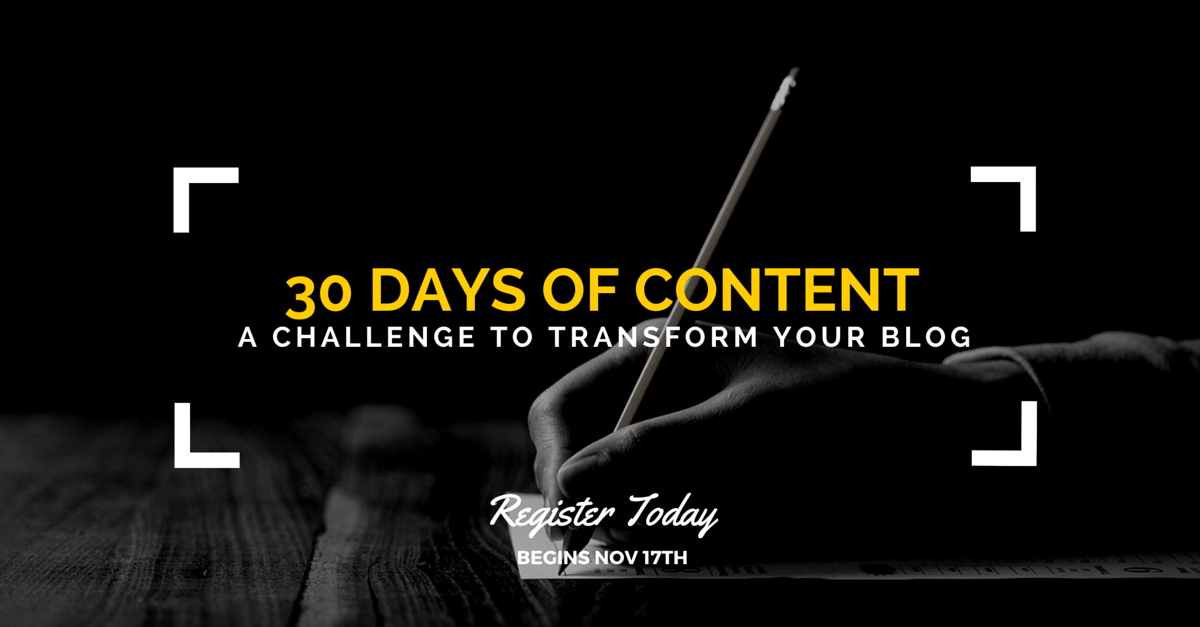
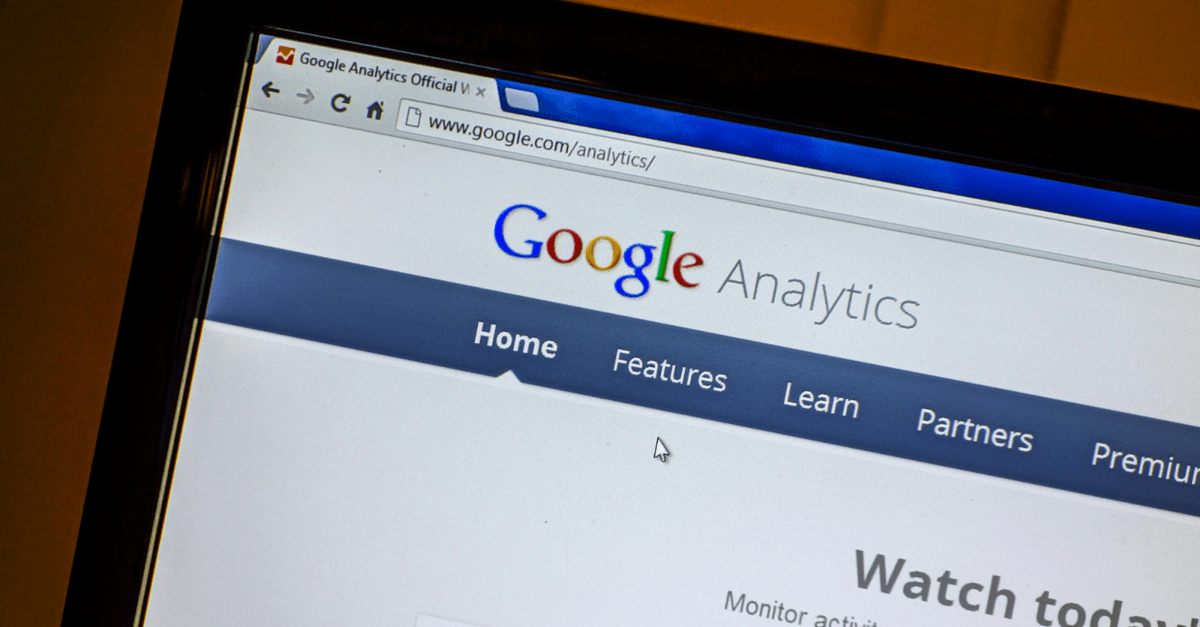

modafinil generic buy modafinil pills for sale order provigil 200mg online cheap purchase provigil online order provigil 100mg online provigil 200mg pill buy provigil without prescription