I’ve been blogging for several years now and after writing hundreds of posts I’ve learned some important lessons while taking multiple blogs to the 2,000 visitor a day mark and beyond.
If you want to skyrocket the growth of your blog, the hard earned lessons in this post are just what you need.
Make sure when you are starting out you invest into web hosting and a self-hosted WordPress platform so that you can reap the greatest rewards from your efforts. The majority of top blogs in the world are built on WordPress simply because it is the most powerful platform.
Over 25,000 WordPress plugins exist so there are many options available for easily customizing a WordPress powered website for any application.
I was lucky enough to start out on WordPress and now I am fortunate enough to earn a full time income thanks to the traffic to my WordPress blogs. The following ten tips I was not so lucky to stumble on. If I had discovered these powerful lessons when I first started I would be much farther ahead today!
1. Create Regular Backups

If you don’t back up your website files there is a chance that all your work will be lost if something happens to your database files.
The more frequent you make your backups the better.
When I was upgrading to a Virtual Dedicated Server recently, I forgot to transfer a WordPress database from my old shared server. When my old hosting account expired my blog went down. I thought my files were lost… and they almost were.
Months of work almost disappeared before my eyes.
Luckily my web host still had my website files and I was able to download them so I could put them on the new server, but not until I paid a hefty account restoration fee to access my files.
If I had backed my files up more often I could have avoided the fee I had to pay by just uploading my website files from a recent backup.
Now I use the free plugin BackupWordPress to ensure that my files and databases are backed up daily. Occasionally I copy these backups to my computer so that even my backups are backed up.
If you have shared hosting through Bluehost or HostGator, you can also create backups through the cPanel.
2. Build Your Email List From the Start

Building your email list is essential to your success. Start doing this once you are set up with a solid blogging platform.
Having a list is essential to your success online. Even though I have over 450,000 followers on Twitter @Garin I am able to send 10x as many clicks to any link I share with my list in just one broadcast email, even though my email list is a small fraction of the size of my Twitter followers list.
Imagine how much easier your business will become when you can get in front of hundreds of people almost instantly with the click of a button.
I recommend having an opt-in form present on every page of your website.
If I had started building my list sooner I am sure I would be much farther ahead today.
Check out our article about 50 awesome ways to get more leads if you want to take your list building to the next level!
3. Do Keyword Research to Help With Your Post Title
Before you push the publish button on your next post, ask yourself this question: is this title going to give me the most traffic possible?
If you’re not sure that you have the best possible title for your post I recommend that you first use the free Google Keyword tool.
By using the Google Keyword tool properly you can see exactly how many searches different terms get. Sometimes changing up a single word in your title can lead to triple the traffic or more.
When using the keyword tool make sure you select [Exact] rather than broad so that you can see exactly how many people are searching for each different keyword phrase.

This tool is also an excellent resource for determining the best keyword tags to add to your post.
I recommend using title case for your tags as this way they will look good in Google search results and more people will click through to your website from search results. Title case is when the first letter of every word is upper-case.
Monthly searches is something you should certainly consider when deciding on your title, but having a compelling title that makes people want to read your post is the most important thing. Don’t sacrifice a great sounding title for a mediocre title that is keyword rich.
But if you can get a great sounding title that is keyword rich, you are golden.
I missed out on untold amounts of traffic by just guessing at my titles and tags when I first started out. Now that you know there’s a better way, don’t make the same mistake! ![]()
4. Make it Easy for People to Share Your Content
Even if you have great content, if you don’t have a button to make it easy for your visitors to share, most won’t.
Social sharing buttons are constantly present for my readers.
Flare is the free plugin responsible for the ajax floating social sharing buttons that follow you as you scroll down on my blog. This awesome plugin can also implement buttons into the top and bottom of your posts and/or pages. My recommendation is to implement buttons into the top of your posts.
Check out the dashboard view of flare below to see just how easy this plugin is to customize and implement.

Selecting the social media buttons you want to feature in flare is a breeze.

Flare is not the only social sharing plugin I use. I also use Shareaholic to add snazzy social sharing buttons to the bottom of every post. This feature of shareaholic is called SexyBookmarks, but the plugin comes with a few other sharing options as well.
Here is a snap shot of the plugin dashboard to give you an idea of what it is like:

5. Have Clear Calls to Action
 Want your visitors to share your content?
Want your visitors to share your content?
Leave a comment?
Subscribe to your newsletter?
Don’t beat around the bush. Be concise and let people know exactly what you want them to do.
A strategy that has consistently worked like magic for me is to offer an incentive for the action you want people to take.
If you want more people to share your content, offer a free product if they do with pay with a tweet.
If you want more people to leave comments, use the Thank Me Later plugin. It will send a thank you email with a free gift for your commentators automatically after they comment.
If you want more newsletter subscribers, offer a killer lead magnet.
6. Use Square Graphics

After Instagram launched, it took them only 18 months to get a billion dollar purchase offer from Facebook. A significant part of Instagram’s success was their ability to draw traffic from other social networks due to the square pictures, which display without difficulty on other social networks.
As a WordPress blogger you have the option to set a featured image that most social networks will display when they preview your content. I have used rectangle images for the featured image before, only to have them distorted when Facebook makes a change to the way website previews are displayed.
Now I use square images for all my featured blog post images and I recommend you do the same.
7. Choose Your Domain Name Wisely
The domain name you choose can be a massive help – or a severe handicap – to your blogging success.
Ultimately choosing a domain name that you love is the most important factor in determining your success, as you will need to love it enough to commit to several posts if you want your blog to grow into a success.
But having keywords in your domain can also be a massive help as well. My blog TwitterToolsBook.com is a perfect example of this. Since I have the keyword Twitter in my URL, I have been able to get great search engine traction.
For example, having Twitter in my URL helps me get hundreds of visitors daily to my posts about Twitter Analytics Tools and How to Get More Twitter Followers.
The domain you choose is probably the single most important factor determining the success of your blog so choose it wisely.
8. Small Improvements Make a Big Difference
Constantly look for ways to take your results to the next level.
The philosophy of continuous improvement is known as Kaizen.
To the right you can see a graphic I created showing the Japanese roots of this word Kai (meaning change) and Zen (meaning good.)
Think long term. If you are able to get 100 extra visitors a day, it might not seem like much. However, those 100 daily visitors will become 36,500 visitors over a year and that many people can translate into several leads and sales for your business.
Keep pressing forward. You’ll get better as you go and it will show.
9. Create a Compelling Lead Magnet
A compelling lead magnet on your blog can be the difference between failure and success.
I already stressed the importance of a list in tip #2. If you want to grow your list fast, a compelling lead magnet is the #1 thing you need.
An eCourse or eBook combined with a compelling 3d graphic will help you increase your opt-ins by 5x or more.
10. Create Remarkable Content
In order to create a successful blog you need to realize that content is king and build your blog accordingly.
If your blogs turn out as mine have, you will likely find that just a few posts will pull in the lions share of traffic.
Whatever blog topic you tackle, you should strive to create a better piece of content than can be found anywhere else on the web.
When I create a blog post I will read the top 5 articles in Google about my topic and I will ensure that my post contains all of their best tips and then some.
What Is Your #1 Blogging Lesson Learned?
So, these are a few of my biggest lessons. I’m curious what your journey has been like. What is the #1 best lesson you have learned since you started blogging? Let me know in the comments below.





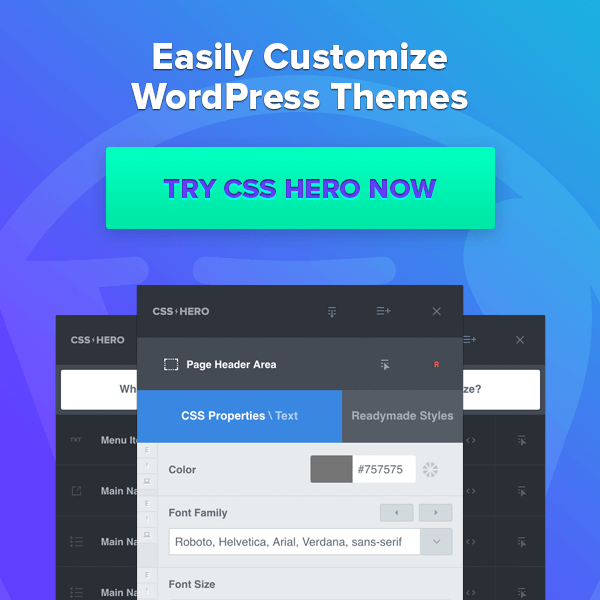



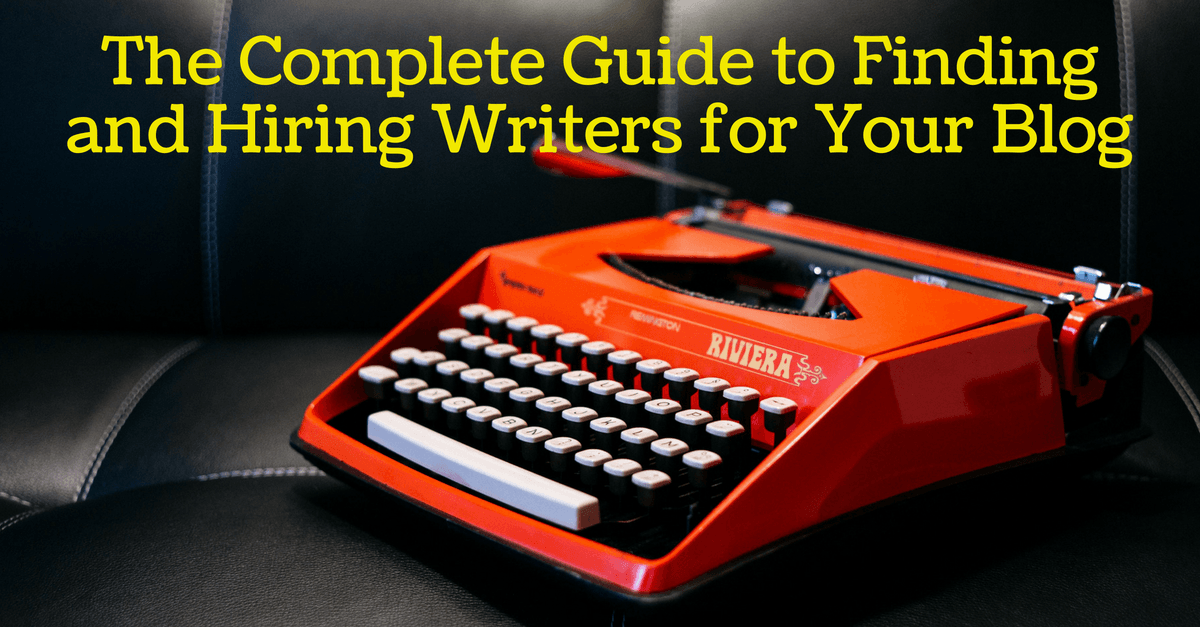
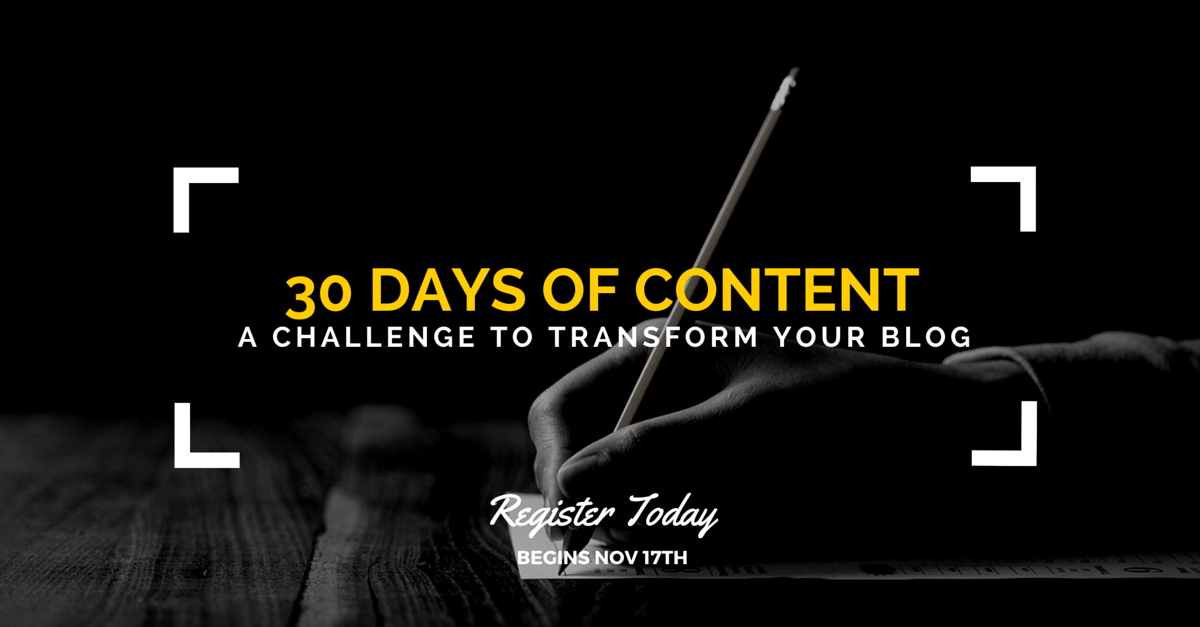
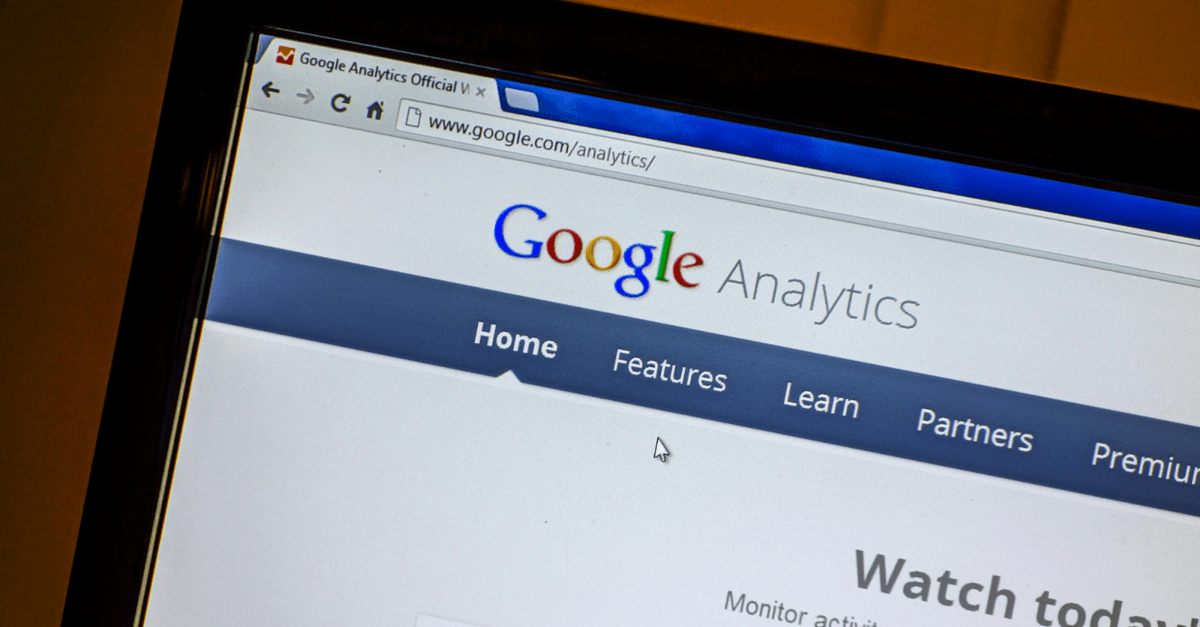

Thanks! I have a ton to learn.
You’re welcome! 🙂 Good luck.
Thanks so much Garin for these very helpful tips! It looks like I have a lot to learn!
I am just trying to have my website set up properly. It was done recently on my behalf. I know you have some wordpress tutorials. I need to watch them again.
I will need to add/change pages to my site. I have another course too which I will watch. I missed out on watching your wordpress videos this week, but I will look at them too.
Thanks for sharing.
Hey Jean.
Did you register for the webinar today? We will be sending out a replay. Also, are you a LearnToBlog member? We have some great tutorials in there. Let us know if there is anything we can do to help you with your blog.
Some good tips!
I had some similar issues with my residential hotel website, bayhouseclub.com.
I had updated my widgets and in doing so created a major issue with my overall website losing multiple hours of coding and design.
Ughh! Talk about learning the hard way.
What up Ray!
No fun. You have a team to manage it for you?
Happy Friday Bradley, no teach team yet, I was thinking about that virtual assistant product,
What’s up Ray?!? You are creating the product? Tell me more…
I hadn’t heard about the square photo tip before — good one for me.
Hi Kelda,
Photo size is a stylistic/strategy thing but since it opens up images to the 100 million user potential of Instagram I think it is well worth applying.
Thanks for your comment.
This is a great post. Wow I need to start implementing some of tips asap! I need to work on # 1, 3, 5, and 9 soon. Thanks again for the awesome tips!
Thanks Thomas! You’ve got a great domain and a solid looking blog so you are well on your way. Best of luck with implementing!
Cheers,
Garin
Hey Garin, WOW…I really appreciate your comment! That just made my day BIG time. I look forward to learning more about effective blogging and can’t wait to join the community here soon! Take Care Brother! 😉
10 tips that are all fabulous. I’ve done some of them, and your post reminds me to kick it into high gear. My blog name (and biz name, Facebook name) seems to already attract new fans. I imagine if I put your suggestions into place, my growth would increase quite a bit. Thank you!!!
Ellen Allard
Gluten Free Diva
Thanks so much Ellen. I’ve worked with a health food company in the past and they did millions of dollars in sales selling a super food product and they marketed mainly to people with Gluten Free diets, so you’ve picked a great niche!
Best of luck growing your blog.
Cheers,
Garin
Your tips are superb. Every newbie must read these tips so that they can avoid such mistakes.
I started collecting emails on my blog after around one year and I never regret for that. Because I was not having enough money to pay email marketing tools.
But never is too late. 🙂
I loved your awesome tips.
Glad you enjoyed the tips! MailChimp has a forever free account (free up to 500 subscribers) but I recommend paying for a pro solution like Aweber as I have have found MailChimp’s customer service brutal at best.
Cheers,
Garin
I am working to get my blog set up and running properly. I work a lot and had to miss your last webinar. Is there any way to see the it after the fact?
Thanks for all your great help and tips for blogging. It really makes me think I can have a successful blog if I follow your advice.
Best regards,
Mike
Hey Mike,
I believe there is a replay of it. If you registered for the recent webinar, you should have received a link in your email to the replay.
Glad you enjoyed the tips! Garin is a smart fella!
Garin, I have an Etsy website that I sell custom jewelry, can a blog drive quality traffic to an Etsy site?
Hey Jim,
Have you watched our webinar yet? You can use a blog to generate traffic to any type of site. It doesn’t matter what business you’re in… A blog can benefit!
I had not heard about square image before either. You say you use square images for all your featured blog post images but the one at the start of this post is not square so I don’t understand.
The bigget lesson I have learned is to tell people what you want them to do. Leave a comment, remind them to share a post etc. You really helps to get them involved in some way.
Sandy
Great tip Sandy!
The image on the top of this site was put there by us at LearnToBlog. 🙂 It wasn’t put there by Garin. His internal post images are all square though. We used that image specifically because our home page requires the top image to be a certain size. So we had to compromise on that one specifically.
All the lessons on this post (for the most part) are rules of thumb. There are usually exceptions to most. Hope that clarifies things.
My biggest mistake was not collecting emails to build my list from day one. I was getting tons of traffic early on with my blogs. I had the wrong attitude when it came to monetization and building a list so I decided not to do it.
But also I did not understand back in 2008 the concept of nurturing a list. So even if I built it, I could have royally messed up. Haha.
You live and you learn, right Garin?
Love this post.
Funny thing is… I would have posted almost an identical comment about my biggest regret from the start. I started blogging in ’07 but didn’t start list building until ’09. I could only imagine how much further along I’d be if I had started 2 years earlier.
Absolutely right Bradley!
A key point you make in your comment is the importance of “nurturing” your list. Noone likes to get pitched all the time. I have focused on building up the bank of good will with my subscribers and this value centered focus has made all the difference for me.
Cheers
A very good article with good information and some good ideas we will be trying out. Most of what is here we already know about but it is always good to see what others are doing to keep up to date and creating more user friendly and interesting blogs to increase subscriptions and add more prospects. We like this and recommend it as essential reading for all aspiring bloggers,
Stephen & Jennifer.
Thanks Stephen & Jennifer!
Best of luck with your blogs. 🙂
Cheers,
Garin
Thanks Garin. These are very good tips.
Cheers Jack! Glad you enjoyed them. 🙂
Hey Garin! Thanks for the great blog! I didn’t know about the square graphic being the preferable way of posting pictures! Thank you! Awesome tip!
Kind regards, Trevi
Hey Trevi,
Glad you enjoyed the post. 🙂
Cheers,
Garin
Thanks Garin, great info here as always. I definitely need to work on:
5. Have Clear Calls to Action
9. Create a Compelling Lead Magnet
Lead magnet is the toughness as I will need a lot of time to write my own eBook!
To answer your question Garin, I think my number one blogging lesson learned is adding the share button on my posts so that visitors can choose their preferred social plugin to share my content. At one stage I only had the Facebook like button for a while but have integrated at lot more since then.
Nice work Ella!
For your lead Magnet you might want to spin your existing posts into a PDF. Another option to get a lead Magnet fast is is to get a PLR ebook. Even a 10 or 20 page document with a 3d cover will do the trick! I have found some decent PLR ebooks for free before.
Best of luck!
Cheers,
Garin
Thank you for the great information:
We all have to continuously make small improvements to our sites.
I think the most difficult issue is finding interesting and “compelling ” topics to write about. that aren’t already out there. Your question: What did you learn ? is a great call to action.
Hey Gayle,
If you haven’t already, you should definitely try to catch one of our live webinars. The topic of what to write about and how to consistently have good content is a major theme in our presentation.
Hi Garin,
Thanks for these incredibly valuable tips. I haven’t seen as clear a summary like this before. Three things that really hit home were the importance of backups, having clear calls to action and the use of square photos.
Great summary!
Thanks Des, glad you enjoyed this post!
Thanks for the post, nice theme… Is there a way i can get this theme somewhere ? xD
Thanks, this theme is a custom theme built on the Genesis framework. We do build client sites with this theme. Contact info [at] learntoblog [dot] com if you want to inquire.
I dig this post,These are very good tips for me.
But in fact,改善 is Chinese not Japanese.
Thanks Jay. Haha noted. Thanks for the correction!
Hi Garin, Point 3 regarding KW research was particularly poignant as I’m currently conducting KW research for some of my blog posts. Would you say the free Google KW tool is enough or recommend using a higher quality KW tool such as Market Samuarai?
Hey Rob,
Cool comment.
The Google Keyword tool was just upgraded into the Google Keyword Planner tool. The tool from Google is all you need for determining the keywords that can send traffic.
For determining the competition of a keyword phrase a tool like Market Samurai works well and a solid free alternative is the Chrome plugin SEO quake.
Great advice. I never considered using the google word tool for titles. For the most part, I’ve been using titles based on some of the free webinars I’ve attended. Also, I like your idea of all upper case for the title. Great advice as well. It’s a lot of small things that make the difference. And it’s a learning process as well. You have to determine what works and what doesn’t works but your suggestions will put be in fron of the learning curve. Thanks.
Very helpful article. I guess the first thing for me is to grow my platform to my blog – http://www.tony-lynch.com
i am more focused on leadership and personal growth. However there does seem to be a huge number of people offering a similar service.
Your points are great to ensure success.
I haven’t even picked my landing page, that’s how new I am (lol). However, I just completed some NeuCopia Premier training with Will & Wolfe, awesome training guys, & happened upon this article incredible information! I feel amped & readyto get started the Right way. Thanks so much!! 😀
:-0 Thank you!
I have only been blogging a month so there is still much I need to know. However, the top three things I learned right away have to do with key words research, square pictures, and blog titles or headlines. I have much to learn. I am still trying to figure out what is meant by title case and how this would look.
The other thing I am still struggling with is how I want my blog to look — two column, three column, and I and trying to figure out what is meant by magazine style. I think I know but am unsure. My current blog at darcydime.com is a two column word ( self-hosted, Word Press, I got that message!) but I am working with a designer to create a custom theme. I need to be clear when she create my design about what style I want, and that piece, I am still figuring out.
Great articles. Thank you, and yes, I bought the Learn to Blog Premium. I am working my way through the Bootcamp videos first. I need baby steps!
Glad you like the article Darcy! Good luck to you with your blog.
A new trend I am noticing led by WordPress founder http://ma.tt is to go with a one column design so all the focus is on the content, but personally I prefer two columns so you can promote your email list, other content, social media, etc.
Cheers,
Garin
Nicely written.. i would be following the same baby steps towards blogging. Just downloaded WordPress and kickstart with building my site.
thanks for this valuable post, it will help me to blog better than now…
thanks again for a detailed info about plugins, images and keywordtool
You’re welcome! The keyword tool has been upgraded into the Keyword Planner. It still does the trick for analyzing keywords, but has a slightly different look.
Cheers,
Garin
Superb! These are real life hacks to a successful blogging. Happy to say I am on track on this one…
Now I am going to give a shot to the “Thank Me Later” plugin.
Thanks for sharing this wonderful piece Garin.
Cheers!
Awesome to hear Jackson. Let us know how it goes!
Heya i’m for the first time here. I found this board and I to find It really helpful & it helped me out much. I’m hoping to offer something back and aid others such as you helped me.
Hi Garin,
There are so much blog I visit just for looking a way to build my own successful online system with blogging but what you mention here I’ve never found anywhere. I’ts short and to the point. It’s look like I will come visit your blog more frequently.
You are right,to me, this was the most important lesson when we want to start blogging.
adhy
Just getting started, but been in the web design biz for a couple decades. I’d add make sure you do what you say you’re going to do. Build integrity as a platform. Great article. Thanks for some excellent tips!
Thanks Jen
I found this article informative. I am currently building a few blogs and a classifieds site at the same time. It has been a real balancing act. Thank you for this information!
Glad you like it! Our pleasure.
Excellent and useful….thank you!
You are welcome!
My biggest lesson is the backup, as you mentioned here, and finding outsource help.
Thanks for sharing. Yes, do what you are best at and outsource the rest.
So insightful Thank You!
Encouraging: Best advice…begin the process.
Yes!
No doubt, I’ve learned to be bold. To take what I want from other bloggers and make mine better. You’ve zeroed in for a clean slice to plant and weave. Thank You!
So here is a question for you about blog domain name. I started blogging under keyword rich domains and then got told that I should blog under my own name. Now I am not sure what to do. My niche is the MLM and Work From Home industry, I live in Australia and I actually own the domain name http://www.WorkFromHomeAustralia.com should I continue to blog under http://www.HitmanHannan.com or go back to the other one?
Thanks Garin… This is the first post that I have read since joining learntoblog and is helpful and inspiring.. The number one lesson is difficult for me to choose as they are all as important to me at the moment.. Thanks again
Regards
Sharon
Yikes, Ok first awesome info! Second I tried to install backupwordress and I got a fatal error. Have you ever encountered this? Error: Parse error: syntax error, unexpected T_STRING in /home2/kraftmi1/public_html/wp-content/plugins/backupwordpress/backupwordpress.php on line 34
This is a great list!
Great thing. But also should know how to get more people know your blog. Tks for sharing, anyway.
Great post as a web developer Gold Coast it took me along time to realise that my blog was critical and what i needed to do to improve it. I will be sharing this to my network. love tip #6 – such little thing but also really valuable